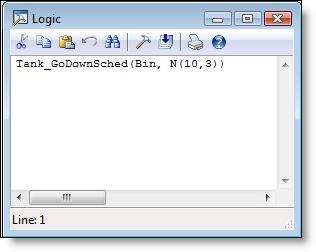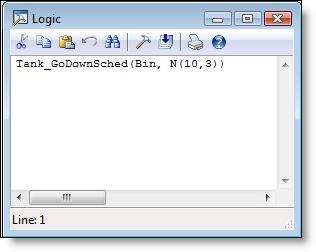
You are here: Building the Model: General Elements > Pre-defined Tank Subroutines > Tank_GoDownSched > Description
Sets the state of the tank to Tank_ScheduledDown, waits for the specified scheduled downtime, then sets the tank state back to its previous setting. If you defined a scheduled downtime using the location downtime dialog, call the Tank_GoDownSched subroutine in the downtime logic rather than use a WAIT statement. If the downtime is for cleaning and you will return the tank status to idle, use the Tank_DoPrep subroutine.
Use Tank_GoDownSched to shut down a tank for a scheduled task or event (e.g., interim maintenance or end of scheduled workday). Since the tank uses a scheduled downtime, the time lapsed during the event does not record as a downtime.
Components
<Tank ID>
The tank name or location index number.
<Down time>
The duration (in time units defined in the General Information dialog) of the scheduled downtime.
Example
Every 4 hours, a technician must check the fill line from a dry supply bin. The time required to check the line is normally distributed with a mean of 10 minutes and a standard deviation of 3 minutes. To define this behavior, define a clock-based, scheduled downtime for the bin to occur with a frequency of 4 hours. In the logic defined for the downtime, enter the following: